Netgear WGR614/WGT624 Antenna Replacement
by Fredrik on Nov.16, 2009, under Technology
The Netgear WLAN routers WGR614 and WGT624 come with a stock 4dBi antenna that has some limitations in regards to range. Further, the stock antenna is not detachable which makes it complicated to replace the antenna with one with more gain and/or one that can be placed somewhat distanced from the device. I use the WGT624 as a WLAN router and have two WGR614 configured as access points (see this post on how to do that) on my network. To allow for a more wife-compatible placement of the access points, I needed to be able to replace the stock antennas on all three devices. With this achieved, the access points can be hidden in a drawer, behind a desk or on top of a shelf with only the antenna sticking up.
Here’s how you do it:
- Obtain a U.FL to RP-SMA female pigtail, about 10 cm / 4 ” in length from your local supplier of network gear
- Probably from the same source, obtain a bigger gain WLAN antenna with RP-SMA connector and enough cable length
- Cut and strip the U.FL end of the pigtail and pre-solder the bare wires for easier soldering
- Remove the four torx screws from the bottom of the router and remove the plastic cover
- Using a soldering iron, carefully disconnect the stock antenna wire from the circuit board
- Detach the stock antenna from the case and remove it
- Fit the pigtail to the case and loop the wire in a non-obstructive way in the general direction of the antenna connection points on the circuit board
- Connect the pigtail bare wire end to the antenna connection points on the circuit board, using the soldering iron
- Reattach the plastic cover and secure it with the four torx screws
- Connect the bigger gain antenna
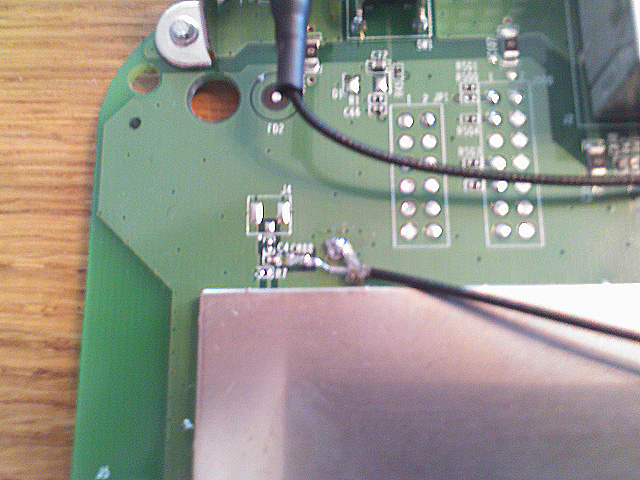
Tip: Use washers of appropriate size and dimension to compensate for differences between the antenna hole in the case and the pigtail. This will provide a more secure fit.
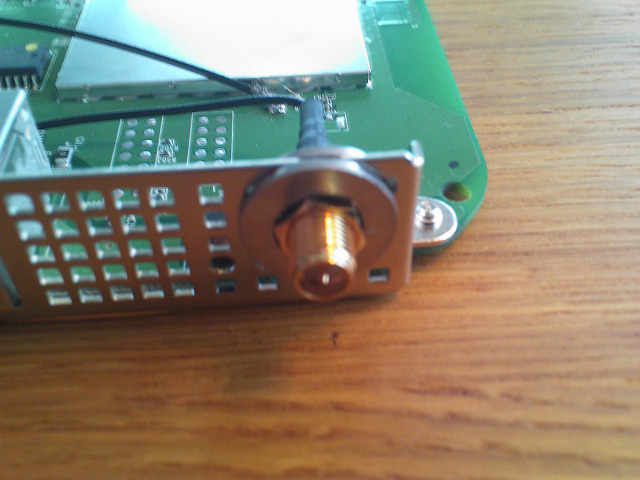
Don’t expect too much in terms of increased signal strength by replacing the antenna with one with more gain (higher dBi value). You may notice a slightly better value in signal strength but no revolutionary improvements. If you need better range of your WLAN you may want to consider additional access points.
Waiver. Replacing the stock antenna will void the warranty of the device. The text in this summary has been prepared with uttermost care but is, despite of this, strictly to be considered a guide to be used in conjunction with normal and cautious computer practice, including the safe operation of electric equipment. I cannot accept liability for your actions. Work smart! Work safely!
