Being able to watch TV on demand and without commercials is obviously the thing of today (and of the future) and consequently most respectable TV channels also carry their content in various types of online Play services. I don’t know if this is a way to conceal how linear they really are but for anyone who enjoys a good movie or TV series, this is ofcourse an outstanding development. But as most on demand services (such as HBO GO, Netflix and iTunes) are limited to a certain region, not at all different from the extremely annoying regionalization of DVD movies and video games, the means of verifying that you are in fact a customer from a valid region differ: some require a credit card from a bank in the region in question, some require a local IP address, some a verified residential address, etc. Just like with regions on DVDs there are ways to circumvent this (and I could have told you so before it was invented).
The region of choice for most people is – not that surprisingly – the United States. Why? Check out AppleTV to see why… Switch between Sweden and USA in the settings menu: the content for Sweden is essentially four Chevy Chase movies without subtitles for $7 per rental. No more, no less. The content for US customers is a factor 10,000 of that plus TV series. Oh, and for US customers the rental price is $1…
So how do you tune in to, say, Netflix if your choice of residence happens to be outside any of the 50 states? It’s a simple two step thing which will require 20 minutes of your time and cost you $15 per month. Think you can live with that? Here’s how you do it:
- If you typically watch movies on a portable device (laptop, iPad, etc.) and/or travel a lot you will find it most convenient to use a VPN service that will tunnel your IP to a city in the continental USA. Select one on or near the US east coast (it will be the best proximity you will get, but it’s still 6,000+ miles). I can recommend StrongVPN. Configure your device to connect via this VPN account. There are also routers that allows you to tunnel all LAN traffic via a specified VPN account, but this may prevent you to watch local regional restricted content (such as SVT Play). Remember: Google is your friend – all smart people use Google. Enable the VPN account.

- If you typically watch movies on one or several (bedroom/living room) fixed device(s) (such as AppleTV, Xbox 360, etc.) you will find it most convenient to use a DNS service instead of VPN as it normally does not block local regional restricted content and works on most fixed devices out-of-the-box (these devices normally don’t support VPN). I can recommend unblock-us.com. Configure your device(s) to use the specified DNS addresses instead of those provided by your ISP (the DNS provider should have detailed instructions per device). Restart the device(s).
- Setup a Netflix account by accessing www.netflix.com from a DNS/VPN enabled device. You’ll want the non-DVD-stream-all-you-want-service for $8 per month; the first month is even free. To avoid US VAT that some states apply on these services, choose a ZIP in a state that doesn’t (such as Oregon). Note that you need to enter a valid US ZIP number – not a full residential address. Again, Google is your friend…
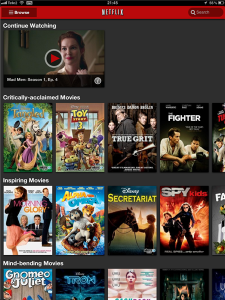
That’s it. You’re done. Expect one $7 (VPN) and/or one $5 (DNS) plus one $8 (Netflix) transaction per month on your credit card. In return you get a flawless streaming service with a selection that will impress most. Netflix works like a charm on the 3G network in Europe via StrongVPN, but not with DNS as the phone network company does not allow you to change the DNS settings. Oh, and if you need an American iTunes account to go with that AppleTV you may be interested in this link.