Canon EOS RebelT2i • 32mm • 1/250s @ f/9 • ISO 100 • July 13th, 2012 @ N56°15’14.37″, E12°49’45.64″ (0m)
Blast from the past
Two pics taken by my granny back in the spring of 1967. Without the shadow of a doubt, the intention was never to catch the cars in the pictures… The one to the left has my mom in center (she graduated from High School in June 1967) and the picture to the right is taken from one of the balconies in my grandparent’s apartment in Gävle, probably in April 1967 judging from the weather. Sweden shifted to driving on the right side of the road on September 3rd, 1967 – a change obviously not yet in effect when this picture was taken (look at the road sign and how the two cars are parked). The dates on the frames indicate when the films in the cameras were developed.
How to avoid roaming
Roaming data traffic with your cellphone or device (tablet/iPad) in another country can be very expensive. Prices of €12 per started Mb are not uncommon. A week’s surfing on a phone or tablet will land somewhere near 100 Mb. You do the math. At the same time, it’s when you are traveling that you need Google Maps and similar apps the most. Plus, in this era most people don’t feel comfortable without access to the internet for longer periods of time.
The key to avoid high roaming costs is to go local. Buy a pre-paid SIM card once onsite and share your temporary local number with friends and family back home by SMS or (even better) e-mail. You’ll find most local operators represented at the airport. Some countries (for instance Spain) require that you identify yourself when buying a pre-paid SIM card while others don’t. Most pre-paid SIM cards have an expiry date, normally a year after activation, so don’t buy more than you plan to use.
Please keep in mind that the phone or device you plan to use during your trip can not be operator locked. If it is, it won’t accept a SIM card from any other operator, foreign or domestic, than the one you use at home. If it is locked or if you are uncertain, check with your operator. They are sometimes willing to unlock phones for a fee.
The best of friends…
Backstrålkastare i Volvo Amazon
This text is unfortunately not available as PDF download in English. Denna text finns tyvärr inte som PDF.
Backstrålkastare i Volvo Amazon
Jag köpte backstrålkastare från Holden i UK och monterade den under bakre stötfångaren. Som stag använde jag min dotters överblivna cykelstödhjul (Biltema art.nr. 270024, 40kr) vilket ger en bra nivå på lyktan. Jag fick borra upp staget till 10mm och kapa det i andra änden, men sedan passar det rakt av. Backstrålkastare fabriksmonterades inte, med ett undantag, på Volvo Amazon och det finns därför lite olika placeringar av detta, mestadels kring det bakre vänstra avbärarhornet. Man ser placeringar både över och under stötfångaren och både till höger och vänster om avbärarhornet. Undtantaget gällde Volvo Amazon i polisutförande där placeringen var till höger och ovanför. Jag valde också till höger men under då jag dels ogillar den synliga kabeldragningen som då blir nödvändig och dels tycker att lampan kommer i vägen för i- och urlastning av bagageutrymmet. Till höger om hornet ger dessutom en bättre ljusbild rakt bakåt än vad till vänster om hornet gör.

Infästningen av staget sker med en extra (lås)mutter på vagnsbulten som går ned bakom vänstra bakre avbärarhornet. Den är tillräckligt lång. Dra en kabel från backljusreläet i motorrummet till en brytare inne i kupén så att man kan välja att slå på/av strålkastaren. Om detta verkar jobbigt kan man koppla in sig direkt på backljuset i den bakre vänstra ljuslyktan, men då kommer backlampan alltid att lysa tillsammans med backljuset. Automatiskt backljus blev standard på Volvo Amazon med årsmodell 1963 (1962 på Volvo Amazon Herrgårdsvagn). För tidigare årsmodeller utan automatiskt backljus sker inkoppling mot backljusreglaget. Det finns flera sätt att dra kabeln vidare från brytaren i kupén bakåt och ut till avbärarhornet, men jag valde att gå ut via växelspaken och vidare under bilen. Ordna med en jordskruv till lampan i staget och sedan är det bara att invänta mörkret och rikta in strålkastaren. Lampan hänger inte ned mer än vad avgasröret gör och man slipper borra i stötfångaren.
Flix it!
Being able to watch TV on demand and without commercials is obviously the thing of today (and of the future) and consequently most respectable TV channels also carry their content in various types of online Play services. I don’t know if this is a way to conceal how linear they really are but for anyone who enjoys a good movie or TV series, this is ofcourse an outstanding development. But as most on demand services (such as HBO GO, Netflix and iTunes) are limited to a certain region, not at all different from the extremely annoying regionalization of DVD movies and video games, the means of verifying that you are in fact a customer from a valid region differ: some require a credit card from a bank in the region in question, some require a local IP address, some a verified residential address, etc. Just like with regions on DVDs there are ways to circumvent this (and I could have told you so before it was invented).
The region of choice for most people is – not that surprisingly – the United States. Why? Check out AppleTV to see why… Switch between Sweden and USA in the settings menu: the content for Sweden is essentially four Chevy Chase movies without subtitles for $7 per rental. No more, no less. The content for US customers is a factor 10,000 of that plus TV series. Oh, and for US customers the rental price is $1…
So how do you tune in to, say, Netflix if your choice of residence happens to be outside any of the 50 states? It’s a simple two step thing which will require 20 minutes of your time and cost you $15 per month. Think you can live with that? Here’s how you do it:
- If you typically watch movies on a portable device (laptop, iPad, etc.) and/or travel a lot you will find it most convenient to use a VPN service that will tunnel your IP to a city in the continental USA. Select one on or near the US east coast (it will be the best proximity you will get, but it’s still 6,000+ miles). I can recommend StrongVPN. Configure your device to connect via this VPN account. There are also routers that allows you to tunnel all LAN traffic via a specified VPN account, but this may prevent you to watch local regional restricted content (such as SVT Play). Remember: Google is your friend – all smart people use Google. Enable the VPN account.

- If you typically watch movies on one or several (bedroom/living room) fixed device(s) (such as AppleTV, Xbox 360, etc.) you will find it most convenient to use a DNS service instead of VPN as it normally does not block local regional restricted content and works on most fixed devices out-of-the-box (these devices normally don’t support VPN). I can recommend unblock-us.com. Configure your device(s) to use the specified DNS addresses instead of those provided by your ISP (the DNS provider should have detailed instructions per device). Restart the device(s).
- Setup a Netflix account by accessing www.netflix.com from a DNS/VPN enabled device. You’ll want the non-DVD-stream-all-you-want-service for $8 per month; the first month is even free. To avoid US VAT that some states apply on these services, choose a ZIP in a state that doesn’t (such as Oregon). Note that you need to enter a valid US ZIP number – not a full residential address. Again, Google is your friend…
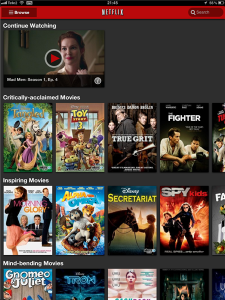
That’s it. You’re done. Expect one $7 (VPN) and/or one $5 (DNS) plus one $8 (Netflix) transaction per month on your credit card. In return you get a flawless streaming service with a selection that will impress most. Netflix works like a charm on the 3G network in Europe via StrongVPN, but not with DNS as the phone network company does not allow you to change the DNS settings. Oh, and if you need an American iTunes account to go with that AppleTV you may be interested in this link.
God Hjul!
Kungamördaren

Jag brukar inte ta upp skönlitteratur här, och detta kan möjligen ses som någonting annat än skönlitteratur (inte minst därför att författaren själv gärna vill det), men det är svårt att inte se stora delar av detta verk som just skönlitteratur. För hur omfattande och hur detaljerade kan källorna vara? Jag har avlagt akademisk examen och många kan dessutom vittna om mitt intresse för historia, i synnerhet svensk historia, men jag läste denna bok med ständig tillgång till Wikipedia. Varje sida i boken innehöll minst ett ord eller en person som jag var tvungen att slå upp för att förstå sammanhanget kring eller som jag ville veta mer om. Helt fantastiskt! Underbart. Jag ser redan fram emot att läsa mer av Herr Brunner. Det ryktas att han t.ex. haft en del att berätta om en viss Bellman. Tack till min bedårande och förtjusande hustru för en klockren Farsdagspresent.
Anckarström och kungamordet: Historien i sin helhet av Ernst Brunner (2011). Månpocket. ISBN 9789172322400.
A binary genious
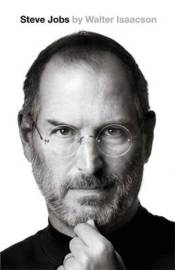
When Steve Jobs passed away in October this year it was tragic, sad and way too early. His contributions to mankind were substantial, in particular in the field of user experience. Some of us consider the products his company produce to be technically challenged, in many aspects even retarded, but that is another story. The man was obviously a genious, but also a product of his time (LSD anyone?). This is the book about him and the author, Walter Isaacson, has written many biographies before which is apparent (and comforting) when reading the 653 pages. The biography is honest and far from flattering. I will always remember this book, not necessarily because of its content or its crappy translation to Swedish, but because it was the first eBook that I read; on a device created by Mr Jobs.
Steve Jobs: The Exclusive Biography by Walter Isaacson (2011). Little Brown. ISBN 9789100127084.
SL-minuter
I Sverige infördes normaltid den 1:a januari 1879 då hela landet fick samma tid; innan dess var tidsskillnaden mellan t.ex. Stockholm och Göteborg 24 minuter. Idag, 132 år senare, har mig veterligen alla i Sverige anpassat sig efter detta. Alla utom en. Stockholms Lokaltrafik (allas vårat SL) har en helt egen tid. Den är inte alls som alla andras då modellen är empiriskt bevisat icke-linjär och tiden kan stundtals gå såväl fortare som saktare relativt normaltiden (den som alla vi andra använder). Detta ger ganska ofta upphov till ganska stor irritation. Helt i onödan, tycker många. Det gör det inte precis lättare att lära vår femåriga dotter klockan. Enda sättet tycks vara att tydligt hålla isär begreppen: SL-minut är någonting helt annat än minut…






